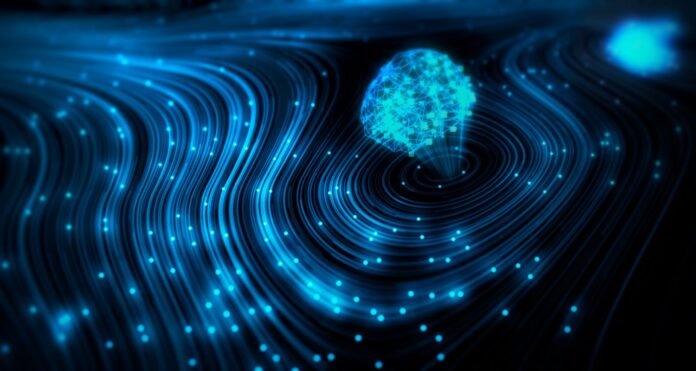OpenAI has introduced a new “Memory” feature for ChatGPT, which allows artificial intelligence (AI) to remember user-provided information across conversations. This update aims to make interactions with ChatGPT more efficient by reducing the need for users to repeat information in future chats. Users have full control over ChatGPT’s memory, with the ability to instruct the AI to remember or forget information, either conversationally or through settings. The ChatGPT Memory feature is initially being rolled out to a select group of ChatGPT Plus users for testing but, hopefully, it will be available to all subscription users very soon.
Currently, ChatGPT is capable of concentrating or memorizing everything you saying a single conversation however sometimes even this can go a little astray. Imagine having a conversation with ChatGPT and it remembers your last chat, knows your preferences, and can continue where you left off without any hiccups. OpenAI has created a new feature for ChatGPT that does just that, marking a significant step forward in how we interact with artificial intelligence. This “memory” feature, currently available to a select group of ChatGPT Plus users, is set to become a standard part of future AI interactions.
ChatGPT Memory
The memory feature allows users to instruct ChatGPT to retain important details from their conversations. This could include anything from personal preferences to specific tasks that are frequently discussed. The beauty of this feature lies in its ability to streamline conversations, making them more efficient and natural. No longer will users have to repeat themselves each time they start a new chat session. This is not only convenient but also saves a considerable amount of time, whether you’re using ChatGPT for business purposes or personal tasks like taking notes or setting reminders.
OpenAI has taken things a step further by introducing a custom instructions capability. This allows users to provide ChatGPT with specific context that it can remember and use in future interactions. The result is a more relevant and accurate response from the AI, tailored to the user’s needs.
ChatGPT-4 Memory User Guide
OpenAI’s ChatGPT Memory feature represents a significant advancement in personalized AI interactions, enabling ChatGPT to remember details from your conversations to make future chats more informative and tailored to your preferences. This guide provides a comprehensive overview of how to effectively use the new ChatGPT Memory feature, ensuring you maximize its benefits while maintaining control over your data privacy.
Getting Started with ChatGPT Memory
- Accessing the Feature: Initially, the memory feature is being rolled out to a limited number of users. To check if you have access, log into your ChatGPT account, navigate to settings by clicking on your profile or name, and look for a “Personalization” or “Memory” tab.
- Enabling Memory: If you have access, you can activate the memory feature from the “Personalization” tab. Simply toggle the switch to turn it on or off. Remember, this feature is designed to enhance your interaction by remembering past conversations, preferences, and details you share.
Using ChatGPT Memory
- Explicit Memory Instructions: You can directly tell ChatGPT what to remember. For example, if you’re discussing project preferences or personal likes and dislikes, you can say, “Remember that I prefer email updates for project progress,” and ChatGPT will note this for future conversations.
- Retrieving Memories: To see what ChatGPT remembers about you, ask, “What do you remember?” ChatGPT will provide a list of items it has stored in its memory related to your conversations.
- Deleting Memories: If you wish to remove specific details from ChatGPT’s memory, you can instruct it to “Forget that I mentioned [specific detail].” You can also manage and delete memories from the settings under the “Personalization” tab, offering granular control over what is remembered.
- Disabling Memory Completely: For users concerned about privacy or who prefer not to use this feature, you can turn off the memory function entirely from the “Personalization” settings. This ensures that ChatGPT treats each interaction independently, without retaining information between sessions.
- Privacy and Data Management
- OpenAI has implemented measures to ensure user privacy and data security with the memory feature:
- Control Over Your Data: You have full control over what ChatGPT remembers and can delete memories individually or disable the memory feature entirely.
- Data Usage for Improvement: Information stored in ChatGPT’s memory may be used to enhance the model’s performance. However, you can manage your data sharing preferences through your account settings to limit or opt-out of this.
- Temporary Chats: For conversations you don’t want remembered or included in model training, ChatGPT offers a “temporary chat” mode, similar to an incognito window in web browsers. This mode ensures the chat won’t be saved or used for future model improvements.
- Practical Applications
- The ChatGPT Memory feature can be particularly useful in various scenarios, such as:
- Professional Work: Remembering project details, preferences, and specific instructions to streamline work-related tasks.
- Personal Use: Recalling personal preferences, important dates, or family details to assist in planning events or personal projects.
- Education: Keeping track of educational content preferences, learning goals, and progress for more personalized learning experiences.
- OpenAI’s introduction of the memory feature to ChatGPT is a clear indication that the future of AI communication is heading towards more sophisticated and personalized experiences. This feature not only offers users more control over the AI’s memory but also respects their time and privacy. As the feature undergoes testing with ChatGPT Plus users, there is a growing sense of excitement for its broader release and the potential it holds for enhancing